The SevenRooms' 7X is a seamless extension of the SevenRooms reservation and CRM platform and helps operators drive profits with personalized marketing automation.
My Role
Principle Designer; USER EXPERIENCE, INFORMATION ARCHITECTURE, VISUAL DESIGN, RESEARCH AND ANALYSIS, WIREFRAME, WHITEBOARDING, DEV HANDOFF, QA/UAT
Goal
To allow restaurants and nightclubs the opportunity to be a one stop shop for all their marketing materials through the SevenRooms application.
SevenRooms, with its tagline "Own your guest relationships," is taking a new bolder step towards guest engagement by beta testing "7X" - a marketing and guest engagement system. With 7X, SevenRooms aims to leverage the guest data of its clients to build an integration with 3rd party review sites and assign it to matching clients. Along with this, SevenRooms has built its own guest feedback platform that automatically tags guests based on various parameters. This tagging mechanism, when combined with its email marketing system, can potentially save clients a lot of money and man-hours while enhancing guest experience.
AutoTagging Configuration
In order for restaurants to get up and running on the 7X platform we need them to configure their auto-tag settings. By default SevenRooms has provided 7 separate categories of tagging. We wanted our clients to have the ultimate control to adjust those category settings or turn them off completely. It’s all about marketing to the correct customer, a $100 mom and opo customer might mean something completely different to another restaurant.
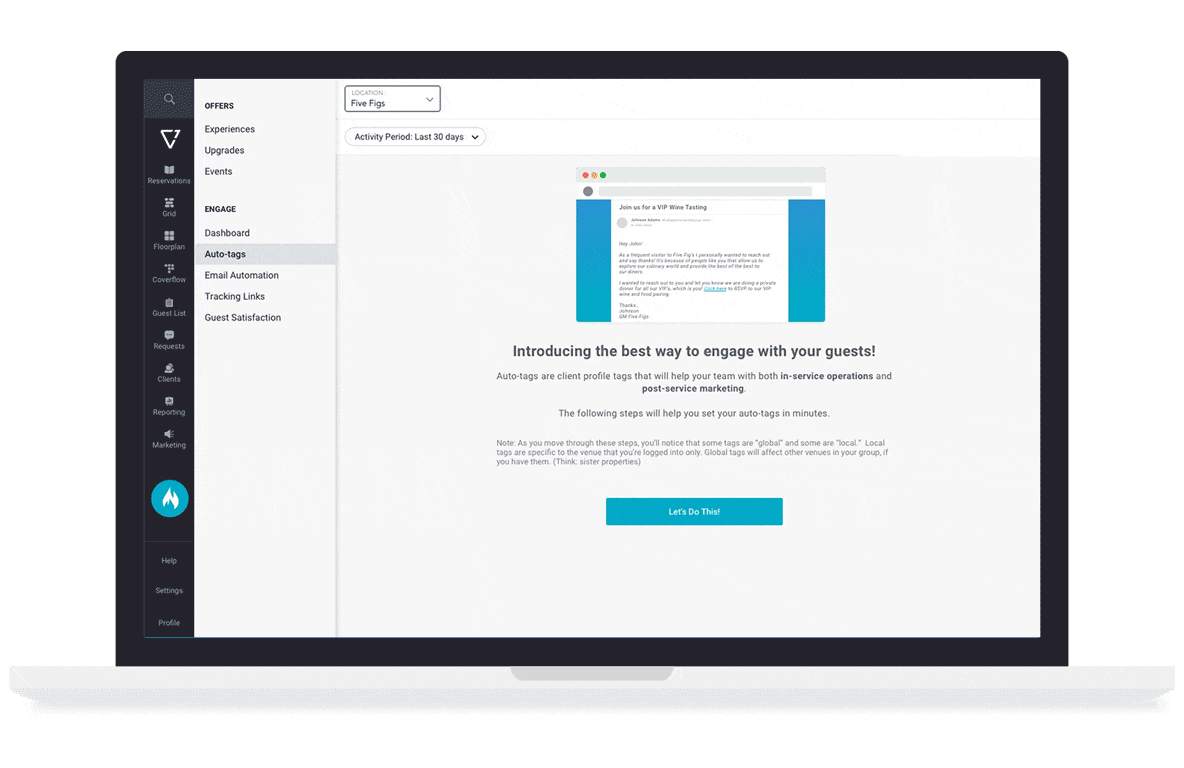
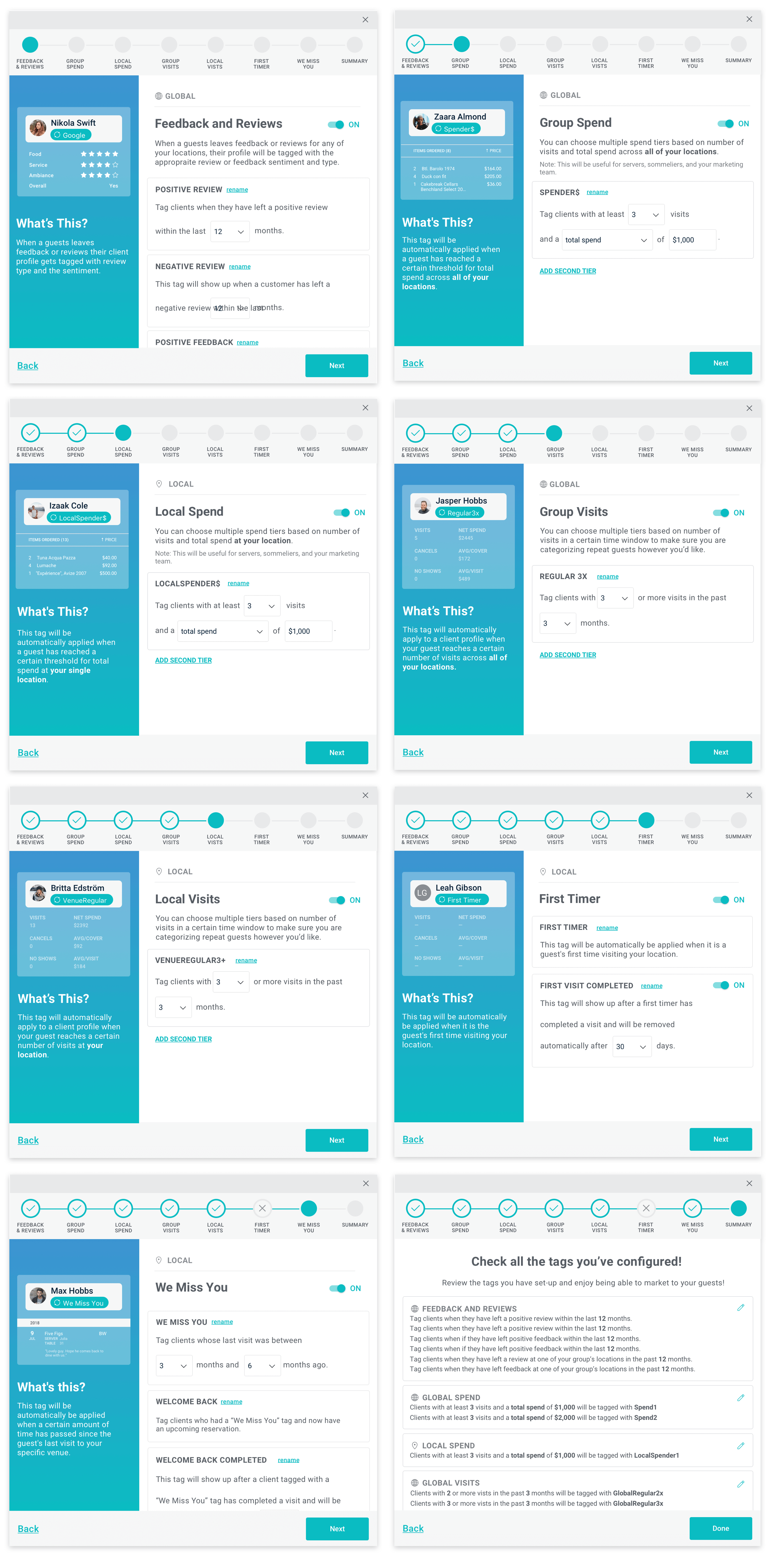
Once the user has configured the AutoTags they will be taken to a listview showing activity associated with each tag, clients, visits, change week over week etc, and these tags will automatically come in as new diners or new stats associated with a diner are pulled in.
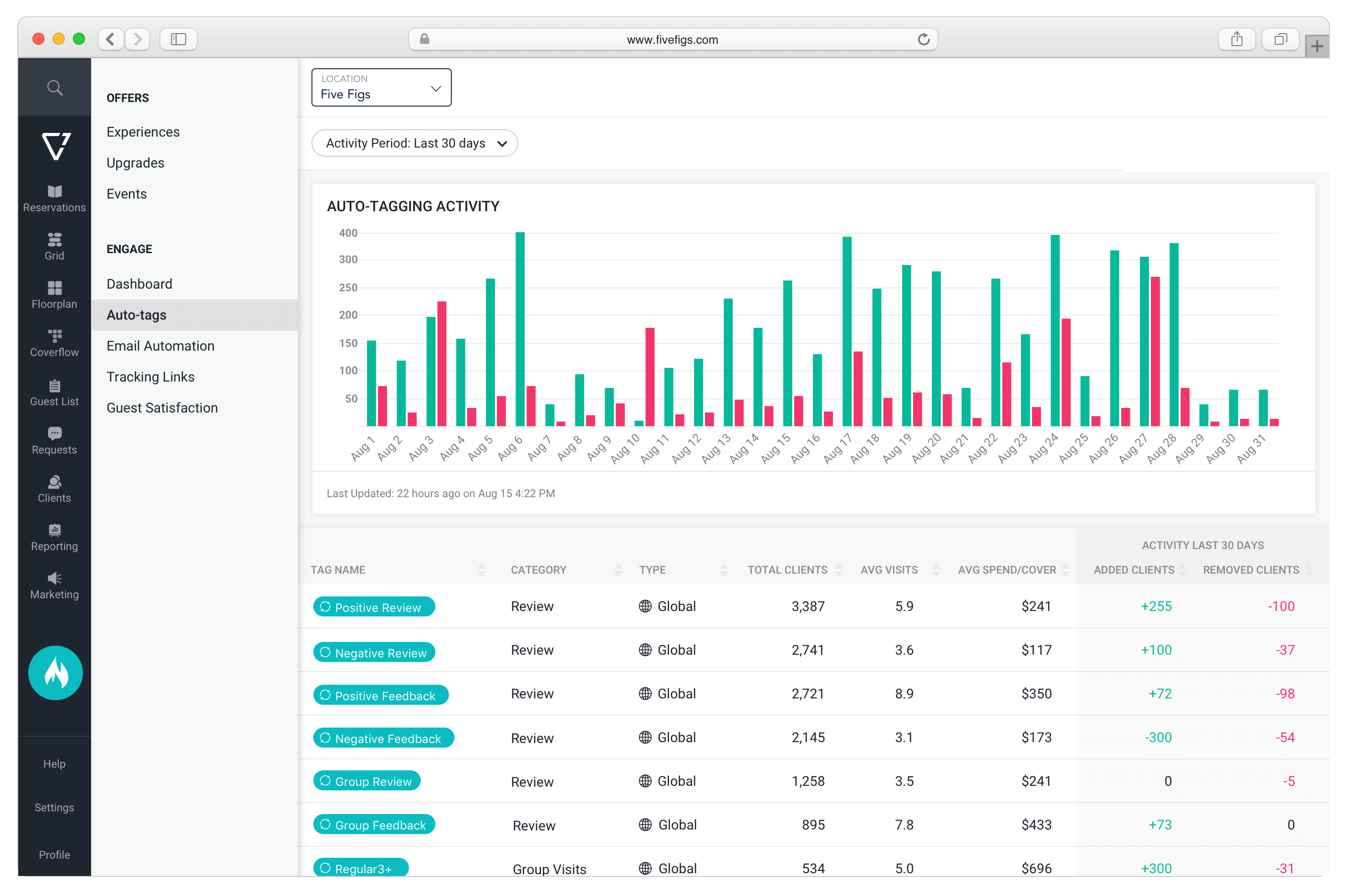
Rather than requiring the user to go through the wizard flow again we created an easy flyout option for them to make the edits inline. Accounting for dependencies on previous tiers of that tag category, the user can make specific changes.
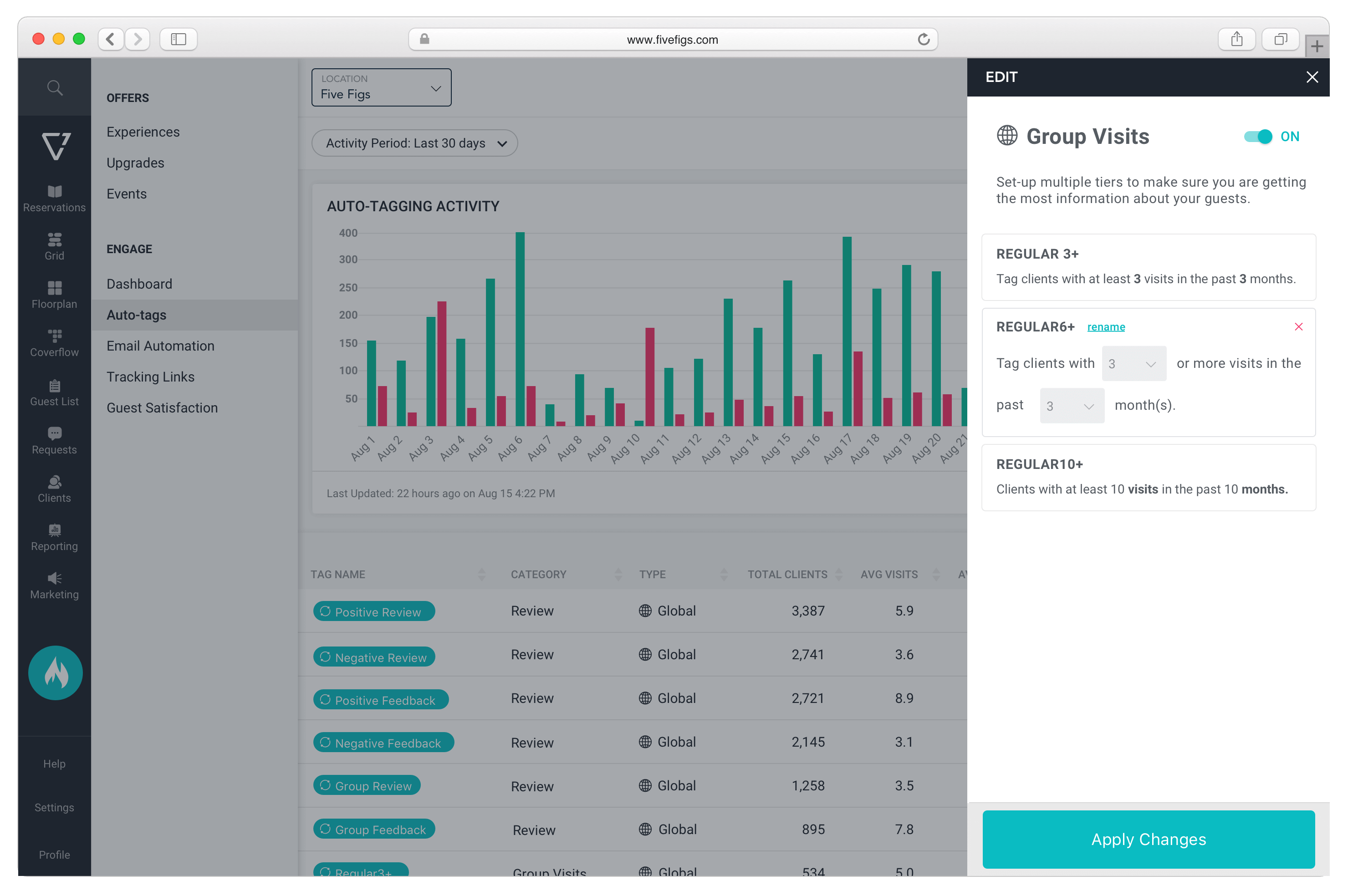
Email Campaign
Once our venues have configured their auto-tags they would then have the opportunity to send an email campaign to a specific subset of users using an auto-tag. The email creation process, for v1 is a simple wizard stepping them through the ability to choose an on-going campaign, anytime someone is tagged with that tag for instance, or a single blast campaign everyone who is currently tagged with that specific tag.
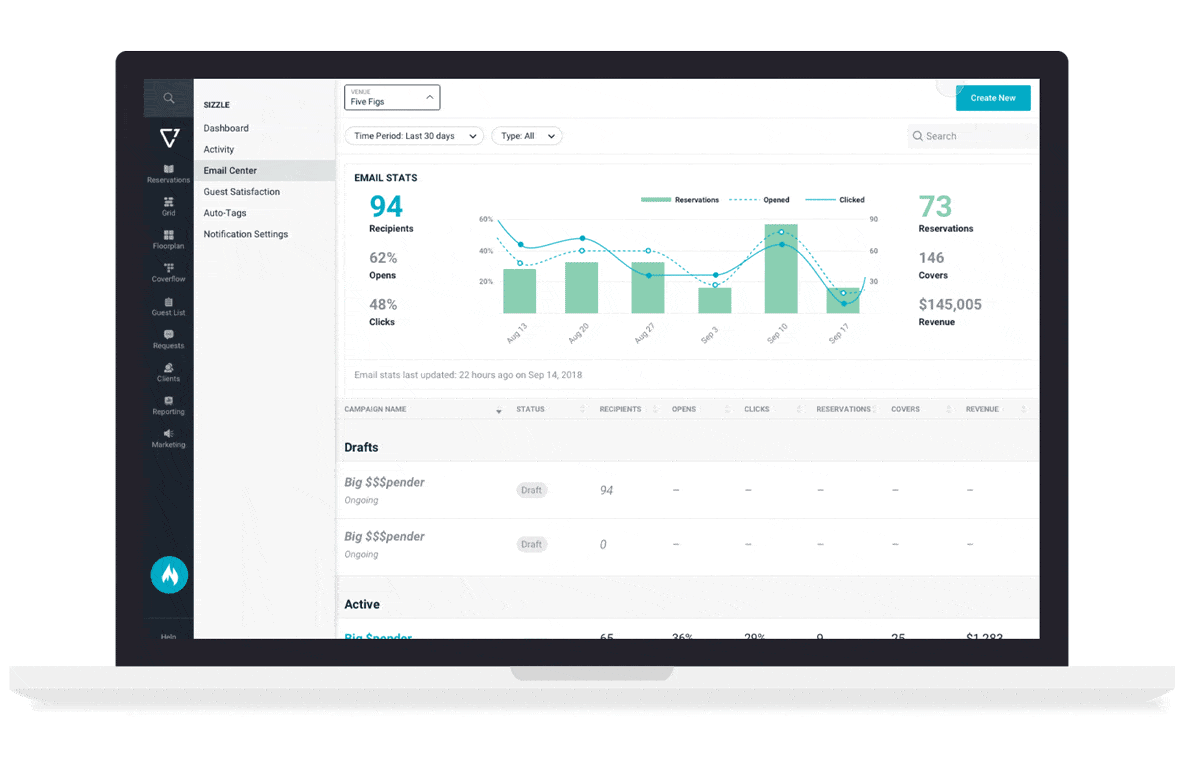
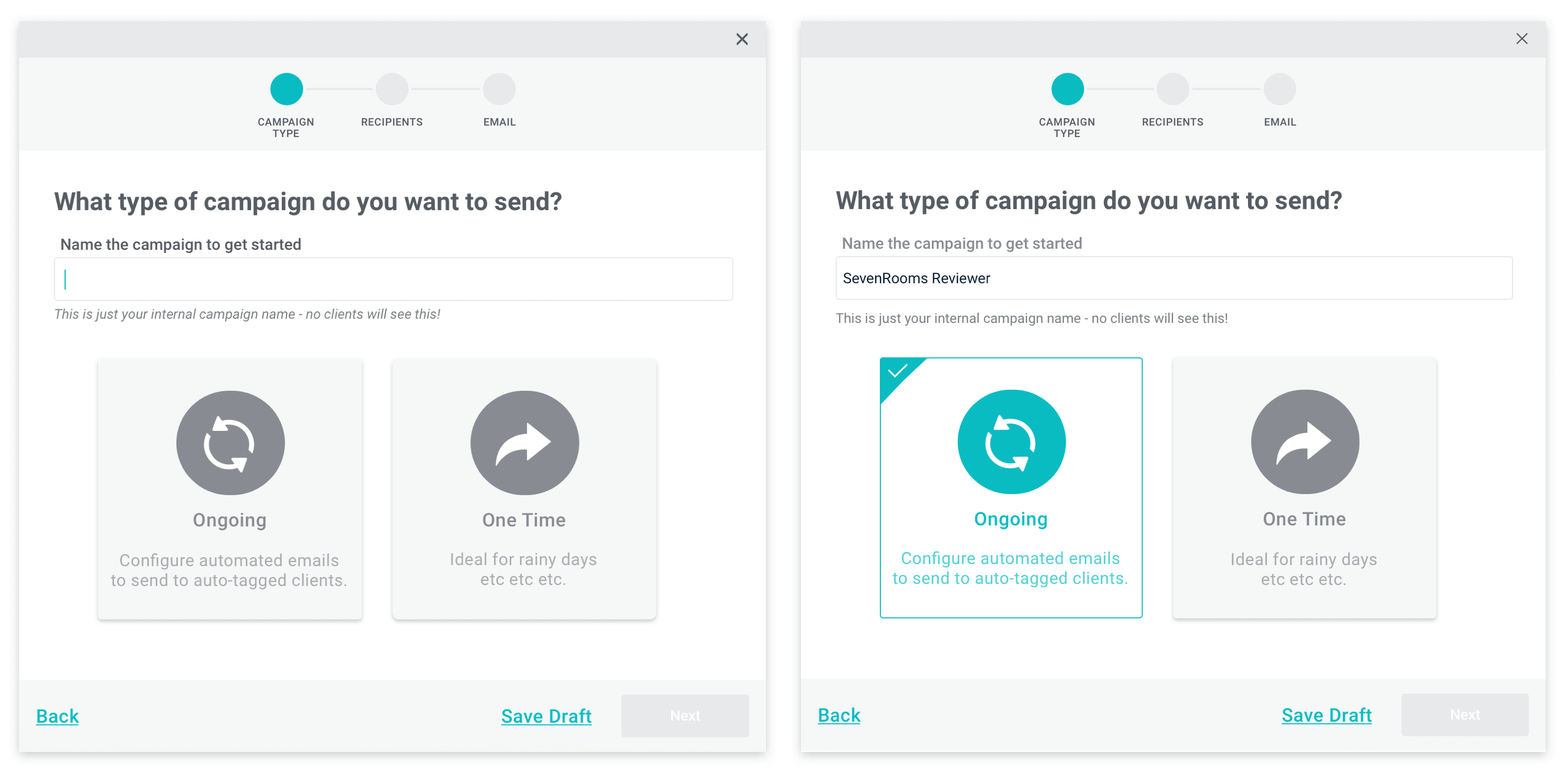
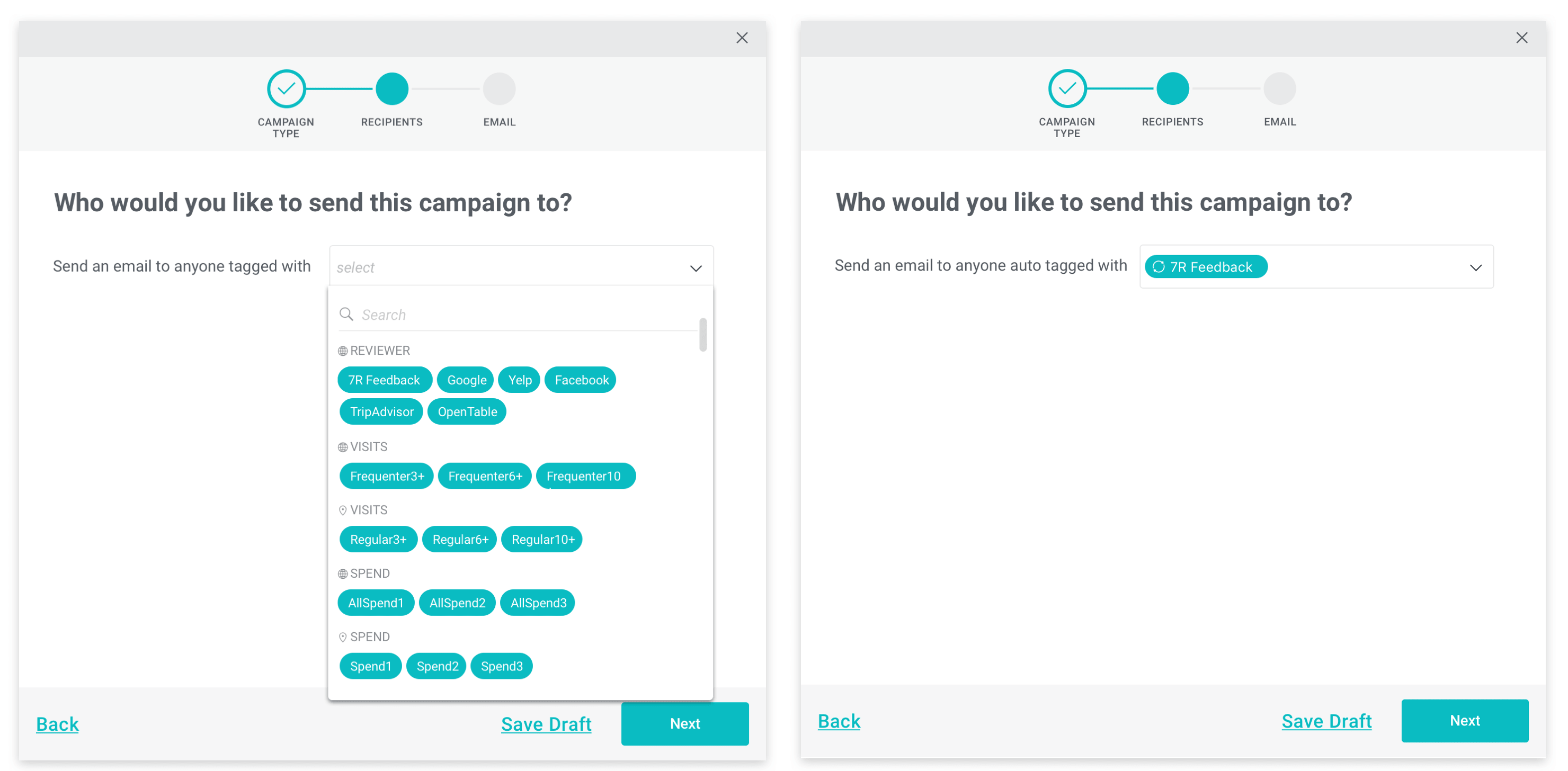
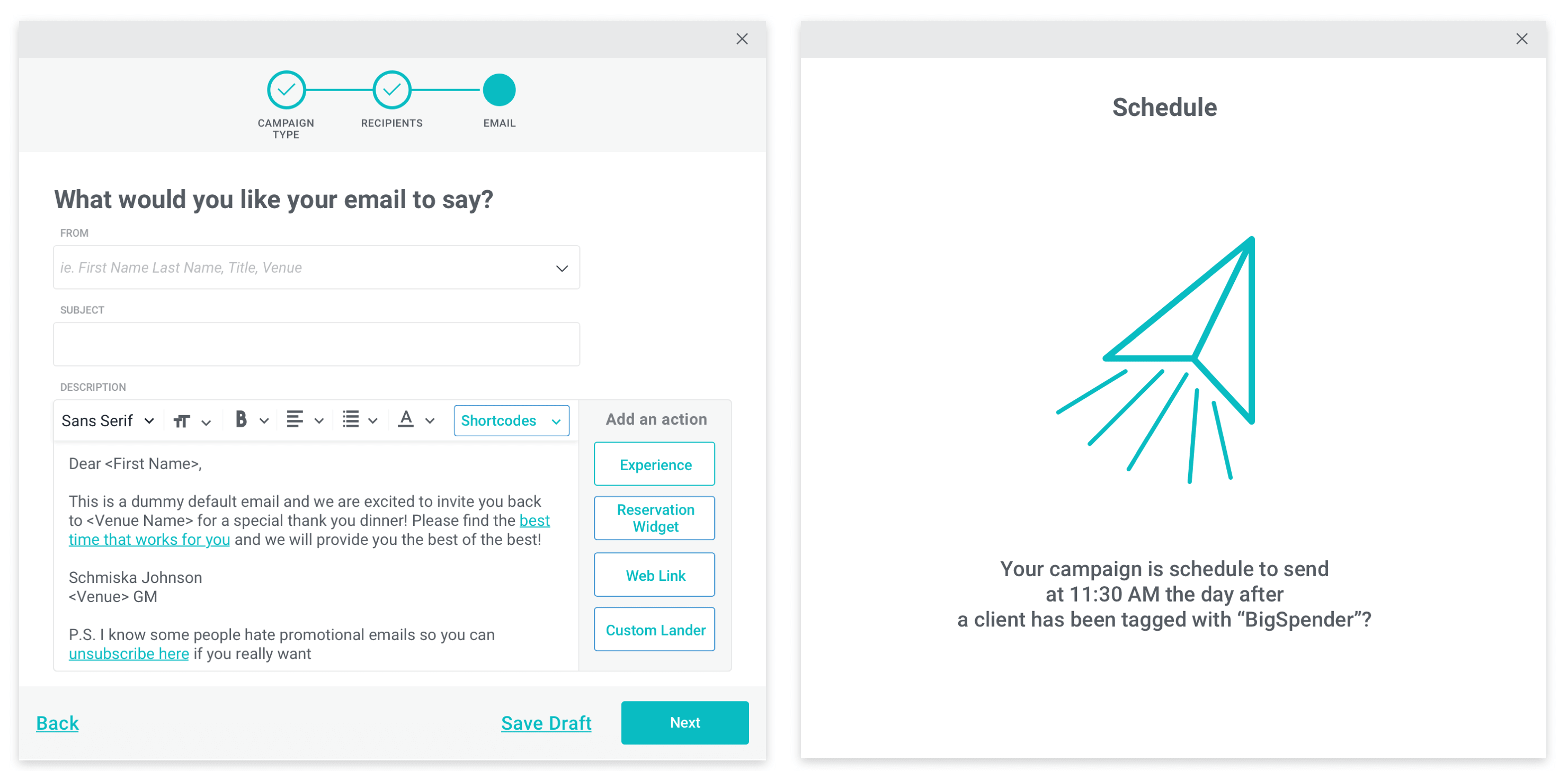
Post beta launch there are a ton of directions we will take this to allow our venues to break-up with their email provider and have it all in one system!
Take a look at the promotional video explaining the benefits of 7X. Please note: This video was completed after I left SevenRooms and aside from the above material I did not play a part in its creation.